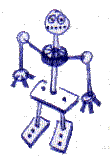12 Commands
deplate scans a text for
line-elements and parses lines for
text-particles. Commands are situated at the
line-element-level, macros
(see below) on the text-particle-level.
#COMMAND [OPTIONS]: ARGS
NOTE: It doesn’t all work yet. It’s a matter of
trial and error to find out if deplate already supports a
specific command. Most of this is untested and will fail or not work at
all.
OPTIONS have the form:
-
OPTION!- set option to true
-
OPTION=VALUE - the characters “!” and “=” have to be escaped with a backslash
Commands are applied only if the “fmt” and “if” options/conditions are met – see 15.6.
12.1 Getting or setting data about the document
- #AUTHOR: TEXT
-
define the document’s author
- Synonym: #AU
- Each #AUTHOR command should take only one author
-
Or separate authors like this:
- AUTHOR1; AUTHOR2 …
- AUTHOR1 and AUTHOR2 …
- AUTHOR1 & AUTHOR2 …
- AUTHOR1/AUTHOR2 …
-
An author’s name can have the form
- FIRSTNAMES SURNAME
- SURNAMES, FIRSTNAMES
-
Alternatively, you can define the name as
#AUTHOR firstname=FIRSTNAME surname=SURNAME note=AUTHORNOTE-
If you attach a note this way, you have to call
#AUTHORNOTEnevertheless in order to update the “authornote” clip
-
If you attach a note this way, you have to call
- #AUTHORNOTE: TEXT
- define an author note
- #CAPTION[!] [extended!] [above!|below!]: TEXT
-
add a caption to the previous element
- Synonym: #CAP
- refers to the previous element
- can be attached to: Table, Figure, Heading
- By default, TEXT will be parsed with certain macros/particles disabled. With a bang “!” or the “extended!” option, the full set of rules will be applied. There is chance though, this results in invalid output in certain cases, which could be relevant if, e.g., the output format is DocBook.
- #DATE: [TEXT|now|today|none]
-
Define the document’s creation date.
-
Use
noneif you don’t want to include a time stamp in the document’s meta data. -
nowis the default value.
-
Use
- #DEFCOUNTER id=NAME
- Define a new counter. Known arguments:
- #DEFLIST id=NAME
-
Define a new list and an associated counter.
The lists can be printed using the #LIST command
(possibly depending on the formatter). The
standard lists, which should not be redefined,
are:
Custom lists may have the following attributes, which default to the list name: - #GET: ID or GET id=NAME
- Insert a clip at block/element level – see also 11.11.
- #KEYWORDS: WORDS
-
Set the document’s keywords. This really
is the same as
#VAR id=keywords: WORDS. Keywords should be separated by [;,] (preferably “;”). - #LANG: language
-
Change the document’s language. The
language argument is the language identifier of the corresponding
module, i.e.,
defor German,rufor Russian,zh-cnfor Chinese and Chinese with automatic whitespace …- Unless you load the language module from within the document or load more than one language module, there is no need to explicitely set the document’s language.
- #OPT: KEY=VALUE
-
Attach some metainformation to the previous
element
(see 15.4).
- Synonyms: #PROP, #PP
- #PUSH: KEY=VALUE …
-
Basically the same as
#VAR add=,: KEY=VALUE. - #REGISTER list=NAME: CAPTION
- Register the previous element in list NAME, using an (optional) caption.
- #SET id=NAME: TEXT
- define a clip – see also 11.11
- #TITLE: TEXT
-
define the document’s title; the same as
#VAR: title=TEXT- Synonym: #TI
- #VAL: NAME
-
retrieve an argument (used in
DefRegion)
- The XVAL command is a variant of this and can be used to insert preformatted text.
- See 13.1 for additional arguments.
- #VAR: KEY=VALUE …
- define a document option (see 15.1)
12.2 Flow control, document management
- #BEGIN: ID and END: ID
-
when reading from stdin (and when using the command line option
--loop), you can use these two pseudo commands to fragment the input; if the first line matches#BEGIN: ID, the input will end at the line#END: ID - #IF: TEST, ELSEIF: TEST, ELSE, ENDIF
-
include the following lines only if TEST is
okay
-
Operators:
==,!=,=~,!=~ -
The
fmtvariable is matched against the current formatter’s name -
A test is one of (VAR refers to a document
option):
-
fmt==FORMAT -
fmt!=FORMAT -
fmt=~FORMAT -
fmt!=~FORMAT -
VAR,VAR!(i.e., VAR is set and non-null) -
VAR==VALUE -
VAR!=VALUE -
VAR=~VALUE -
VAR!=~VALUE
-
-
If “:” is set by the
--allowcommand line option, you can access internal options by prepending the name with a colon (“:”). See 5.4 for possible option names.
-
Operators:
- #INCLUDE: FILENAME
-
textually include a file
- Synonym: #INC
- FILENAME is a relative file name
- The file is searched for in:
-
Arguments:
- file=FILENAME
-
Alternatively you can use the
fileargument. If an explicit file argument and an anonymous argument are given, the explicit one overrides the anonymous one. - var=VARNAME
- You can also “include” the contents of a variable.
- inputFormat=INPUTFILTER (experimental)
- Set the input filter (see 6) for the included file.
- $embeddedTextRx=REGEXP
-
Transfor the included text using this regular expression. This could be
useful when including source files.
embeddedVerbatimcan be used to define what type of region should be used for formatting other text. - $embeddedVerbatim=REGIONNAME
-
When using
embeddedTextRx, use this region for formatting non-embedded text (e.g.,Code) - $codeSyntax=SYNTAX
-
Temporarily set the
codeSyntaxvariable when usingembeddedVerbatim
-
Variables:
-
You can also set variables in
includeVars(a hash) that will be passed on to the command as if provided on the command line.
-
You can also set variables in
- #MODULE: NAME
-
require a module
- Synonym: #MOD
- #WITH file=FILE: REGION HEADER
- create a region with input from file
12.3 Bibliography
- #BIB: FILENAME
- a filename of a BibTeX database
- #MAKEBIB: [BIBSTYLE]
-
insert a formatted biblography
-
If the BIBSTYLE argument is missing, the
bibStylevariable will be used. If thebibStylevariable doesn’t exist, it will be set to the BIBSTYLE argument. - In html mode, MAKEBIB works directly on the bibtex file. The main reason for this that it is easier to parse the bibtex file than to deal with the variety of bibtex-related styles and packages. Due to my simple-minded approach to parsing, MAKEBIB sometimes failes on some records and it doesn’t cope well with entries other than books.
-
If the BIBSTYLE argument is missing, the
12.4 Abbreviations, index
- #ABBREV [native!|ins!|plain!] DEFINITION: FULL TEXT
-
replace an abbreviation (defined as a word, a
backtick symbol, or a regular expession)
with the full title
- DEFINITION can be one of
-
if the option
plain!is given, the full text won’t be parsed -
if the options
native!orins!is given, the full text will be inserted as is
- #IDX: INDEX_ENTRY|SPELLINGS…; OTHER_ENTRY
-
add an index entry; use “|” to mark alternative spellings
when using autoindexing; separate different entries with a semi-colon
- If autoindexing isn’t switched off, you have to use this command only once to indicate that a certain word should be added to the index; all occurences downwards will be indexed automatically
-
You can mark a word for autoindexing without inserting an index at the
current position with the
#AUTOIDXcommand -
Use the following commands to selectively disable
the automatically generation of an index
- NOIDX: INDEX_ENTRY|SPELLINGS…; OTHER_ENTRY
- remove the last matching (auto)index entries
- DONTIDX: INDEX_ENTRY|SPELLINGS…; OTHER_ENTRY
- avoid the next automatically generated index to be recorded
12.5 Dynamic text, elements
- #IMG [here!|top!|bottom!] [noGuess!] [bw=N|bh=N|w=N|h=N]: FILENAME
- insert an image from a file
- #LIST page! min=N max=N top=PREFIX sub!: [contents|toc|minitoc|tables|figures|index]
-
insert a table of [contents|tables|figures] or the index; the output
depends on the formatter
-
The
LIST: indexcommand should be placed in the last of the included files so that all indexes are defined. -
tocis a synonym forcontents -
minitocdisplay the top headings only and uses theshortcaptionargument if provided (in html output only)
- page!
- Display the table/list on a new page
- min=N
- List only elements with a level greater or equal N (HTML only)
- max=N
- List only elements with a level less or equal N (HTML only)
- sub!
- List only elements under the current heading (HTML only)
- top=PREFIX
- List only elements the numbering of which begins with PREFIX (HTML only)
- levels=MIN..MAX, MIN.., ..MAX
- Same as min and max
-
The
- #MAKETITLE [page!]
- insert a title or titlepage
- #PAGE
- start a new page
- #TABLE: FILE
- read a table from FILE – takes the same options as the table region (see 11.16)
The commands TITLE, AUTHOR, AUTHORNOTE, and DATE define clips of the same name in lower cases (see the get macro for an example 13.1).
#VAR: myvar=foo
#PUSH: myvar=bar
After: myvar={arg: myvar}
#IMG center! bw=110 bh=162: linked
#OPT fmt=latex: w=4cm
#CAP: A nice drawing
#SET id=foo: bar
Test SET: {get: foo}.
#IF: fmt==latex
This is in latex.
#ELSEIF: fmt=~^html
This is in html.
#ELSE
This is interesting.
#ENDIF
The file "calculations.txt" contains: 1 + 1. Let's see what R has to say
about this:
#WITH file=calculations.txt: R id=r_calculations: verb
#ABBREV sym=Sigma fmt=html ins!: Σ
#ABBREV sym=Sigma fmt=dbk if=noSgml ins!: Σ
#ABBREV sym=Sigma fmt=dbk if=sgml ins!: Σ
#ABBREV sym=Sigma fmt=latex ins!: $\Sigma$
The greek letter `Sigma is called sigma.
#DEFLIST list=books title=Some Books parent=toc.1
#LIST: books
#DefElement id=books: ^BOOK:\s+(.*) <<--
{counter: books} {arg escapebackslash=2: 1}
\#OPT: style=book
\#REGISTER list=books name={arg escapebackslash=4 escape="!=:": 1}
--
#Native fmt=html type=pre slot=css <<--
<style type="text/css">
<!--
div.book {
margin-left: 40px;
border-left: 5px solid #999999;
}
-->
</style>
--
BOOK: Max Frisch: Stiller
BOOK: William Shakespeare: Much Ado About Nothing
BOOK: Don \DeLillo: The Body Artist
Output: