
6 Input Formats
The -i command-line option allows to select an input
definition file.
6.1 deplate
This is deplate‘s “native”
markup as defined in the following pages (see
10). This is the
markup that corresponds to the
Vim viki plugin.
6.2 deplate-restricted
This is a restricted version of deplate‘s
“native” markup. The following
elements are disabled:
Commands:
- INC
- MODULE
- WITH
- ABBREV
Regions:
Setting variables not beginning with an underscore is disabled. I.e. you can’t set any variables listed in 15.1.
6.3 deplate-headings
Print headings only; filter any other text.
6.4 rdoc
This input definition reads a subset of ruby’s rdoc format. For an examples of a documents created from rdoc input please see:
Limitations:
- The :main: and the :call-seq: directives are not implemented yet
-
deplatedoesn’t distinguish between bold and italic - There maybe are some deviations from rdoc, e.g., in the way list items with interleaved verbatim text are handled
deplate supports the following addition(s), which
rdoc doesn’t:
-
extra directives
- :maketitle: (the title is automatically created when using the :title: directive)
- :author: (place this above a :title: directive if you want the names to appear on the page)
Example 6.1: RDoc input
=== heading (rdoc, level 3)
_italic_, <em>italic</em>,
*bold*, <b>bold</b>,
+typewriter+, <tt>typewriter</tt>
http://deplate.sf.net
http://deplate.sourceforge.net/linked.png
link:index
Homepage[http://deplate.sf.net]
{Deplate Homepage}[http://deplate.sf.net]
verbatim
1. numbered
a. alpha
- bullet
* bullet
label:: text
+label+:: text
[label] text
[+label+] text
yields:
6.4.1 heading (rdoc, level 3)
italic, italic,
bold,
bold,
typewriter, typewriter
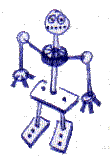
verbatim
- numbered
- alpha
- bullet
- bullet
- label
- text
- label
- text
- label
- text
- label
- text
6.5 play – Hypothetical support for screen-plays and stage-plays
This input filter is in a state of flux. You probably don’t want to use it yet. There currently is no appropriate output filter anyway.
play is a subset of the standard
deplate markup with some
additional styling and conventions. Currently only a
CSS file is provided.
This can be formatted as stage play using the latex-dramatist formatter.
Output via LaTeX’s screenplay class is planned.
Formatting rules:
- Headings (Level 1)
- Scenes (see below for the format)
- Paragraphs
- Stage directions
- Description list
- Dialog lines
- Bullet lists
- Inserted stage directions (their meaning depends on the formatter)
[TEXT]- Minor directions.
Extra commands:
#CAST- The cast (if supported by the formatter). The casting is defined as a description list that is tagged as “cast”. Setting the property “cast” works too but is deprecated due to problems when applying X_speaks filters (see below).
#ACT- Begin a new act (if supported by the formatter)
NOTE: Don’t rely on the availability of syntax elements not mentioned above. Most of them are disabled for this input filter.
Dialog lines are automatically tagged with #{Name}_speaks
and can be filtered using the efilter
variable
(see 15.5). This
way you can get a quick overview of whether a person speaks in a
consistent tone.
The scene headings have the following format:
Title :: Location -- INTEXT/TIME. How
scene headings are actually printed depends on the output format.
INTEXT can have the following values:
- Exterior
- E, EXT, EXT., >, A (German “außen”)
- Interior
- I, INT, INT., <
TIME can be abbreviated with:
- Day
- D, T (German “Tag” = Day)
- Night
- N
Example 6.2: Play input
#PUSH: css=+play.css
#ABBREV word=Mm: Michael
#ABBREV word=M: {mark1st: Michael}
#ABBREV word=Ms: {mark1st: Michael}\'s
#ABBREV word=Nn: Nora
#ABBREV word=N: {mark1st: Nora}
#ABBREV word=Ns: {mark1st: Nora}\'s
Mm :: man
Nn :: woman
#PP: tag=cast
#CAST
#ACT
* Exciting News :: Beach -- E/D
N reads a book.
M is half buried in the sand. He looks at the cover of Ns book.
N :: What a wonderful day this is.
M [mumbles] :: Maybe.
- The sun drops from the sky.
N :: And what an interesting book this is I'm reading. I cannot
remember having read such breathtaking action scenes since last
summer.
M [mumbles] :: Possible.
- The sky drops into the sea.
+ Fade out
yields:
- Michael
- man
- Nora
- woman
6.5.1 EXT. Beach – Day
NORA reads a book.
MICHAEL is half buried in the sand. He looks at the cover of Nora's book.
- Nora
- What a wonderful day this is.
- Michael (mumbles)
- Maybe.
- The sun drops from the sky.
- Nora
- And what an interesting book this is I’m reading. I cannot remember having read such breathtaking action scenes since last summer.
- Michael (mumbles)
- Possible.
- The sky drops into the sea.
- Fade out
6.6 template
Works like normal templates as describe
in 5.5. Best
used in conjunction with the
template output
filter.






